 How to speed up my internet speed is most common asked question by the people. They feel too laggy speed when they browse their favorite files on internet, it's seems to be boring and much annoying. This article helps you to how to use your internet bandwidth and adjust it by your own. Not every person be aware of these methods, but if one knows it's difficult for him/her to adjust their bandwidths.
How to speed up my internet speed is most common asked question by the people. They feel too laggy speed when they browse their favorite files on internet, it's seems to be boring and much annoying. This article helps you to how to use your internet bandwidth and adjust it by your own. Not every person be aware of these methods, but if one knows it's difficult for him/her to adjust their bandwidths. By the way windows uses 20 % of your internet connection speed for the uses of it's own updates to access Microsoft Server's. This thing is by default u can't edited these. You no need to install some software's or some files from internet to do this, by reading this tutorial u can use your 100% bandwidths. If your internet not work properly or it hangs when some actions or task have been performed then u r at the good place to solve this problem in just few minute's.
Note: This methods only worked on Windows 7, 8 and 8.1.
To use for full internet bandwidth's you need to follow me step by step:
Step No 1:
You just need to follow the screenshots, first of all click the windows start button and write in search bar gpedit.msc , you can write it on the Run command by pressing Win Key + R...
Now group policy window is appear in your screen, click on Computer Configuration menu and then Administrative Templates...
Now select Network button on left side and then QoS Pocket Scheduler on right hand side...
After u open the QoS Pocket Scheduler then click on Limit Reservable Bandwidth's...
Step No 5:
Now you will see the dialog box in which the default settings has been applied and the settings as
Not Configured and the Bandwidth limit % is on 0 in grayed box.
Step No 5:
Now you only do this is to select the enabled option and then set the bandwidth level again to the zero (0) and you are done you are able to use your full internet bandwidth by using this method...
And Then You Are Done!!!
Method 2: USE IDM Download Manager
Method 2: USE IDM Download Manager
Hey! Are u use IDM to download your files from internet still not then you should use it. It not boost your internet speed it boost your downloading speed and it speed up your download 5x and it's most used internet download manager over the world.
Download your IDM Manager with Crack Here
Download your IDM Manager with Crack Here
Method 3: USE CCleaner
CCleaner is the best way to clean unused files cookies and errors from your C: Drive. It not only cleans the errors it also format your C: Drive and much more. CCleaner also helps you to fast your internet speed.
Download Your CCleaner Here
Conclusion:
Now that's the setup in which you implement and fix your internet browsing speed, hope this tutorial and some methods works to you and if r still facing these problems and face huge issues then u should upgrade to a reliable bandwidth connection plan.
If you are some some issues on above methods then let me know, share your idea's/ thoughts/ views in comment box.

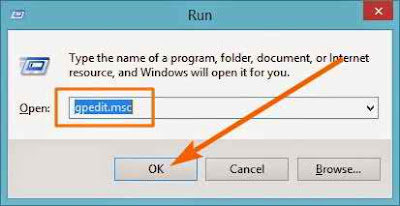

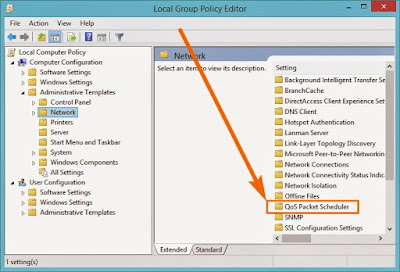





Worked For Me Thanks...
ReplyDelete